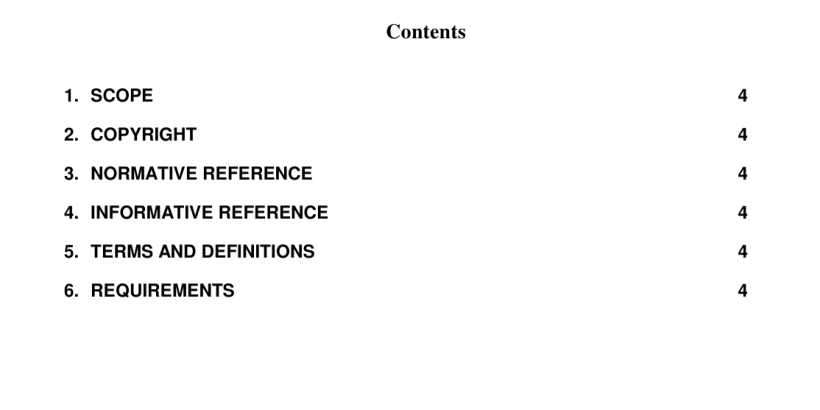ANSI SCTE 38-8-2017 pdf download.Hybrid Fiber/Coax Outside Plant Status Monitoring SCTE-HMS-DOWNLOAD-MIB Management Information Base (MIB) Definition
The dlIDownloadLine can only be written to when dIDownloadControl is download(2) and the dIDownloadKey is valid. A write at any other time results only in a badV alue error and no change to the state of the download. The ability to record an error requires that dlIDownloadErrorStatus be clear, hence zero length. The dlDownloadErrorStatus is cleared when dlDownloadControl is set to initiate(1) to begin a download. The hmsDownloadStatus trap is generated at the same time that dlDownloadErrorStatus is set internally to record an error. If an error has already been recorded, then subsequent errors are not recorded, and subsequent traps are dropped. Only one hmsDownloadStatus trap is to be pending at any one time. If the MAC TALK command is not used to retrieve traps, then it is possible to loose old traps. When the dIDownloadControl is set to initiate, a pending hmsDownloadStatus trap is to be dropped. For a given implementation the transient states associated with initiateInProgress, processingI jine, and finishInProgress may never be reported through dlIDownloadStatus. If no SNMP commands can be processed during these states, then the state machine to be implemented by a transponder is greatly reduced. The objects dlDownloadDevice, dlDownloadImage, and dlDeviceKey should only to be written when dlDownloadStatus is done(6). Attempts to change these objects during any other state results in termination of the download in progress and an error being recorded. The actions associated with detecting an error are described by Note 4 of the download state diagram. The object value will not be cleared however, and will accept the new value. The initial state for the Download MIB is dlDownloadStatus is done(6) and dlDownloadControl is finish(3). This is also the state of the MIB at the end of a download, whether is was successful or not. A successful download is indicated by a zero length dIDownload ErrorStatus.
Note 1: The timeout counter is used to ensure that the download does not become accidentally locked in a specific state. There is only one timeout counter referred to in the state diagram. The value for the timeout is specified by dIDownloadTimeout for the device selected by dlDownloadDevice. Note 2: The Initiate operations are vendor specific. During this state any necessary preparation for download can be made, such as erasing the region which will accept the download. Note 3: The Finish operations are vendor specific. A typical operation performed during this state would be validation of the downloaded image. Note 4: The dlDownloadDevice and dlDownloadlmage objects are set to zer The dlDownloadKey is set to a zero length string. The dIDownloadErrorStatus is set to a vendor defined message. The dlIDownloadControl is set to finish(3). An hmsDownloadStatus trap is registered. The timeout counter, described in note l, must be stopped. If a set of dlDownloadControl was the action which triggered the error, then a badV alue error results. Note 5: The dlDownloadDevice and dlDownloadImage objects are set to zer The dIDownloadKey is set to a zero length string. Note 6: Return SNMP badValue error, no change to download state as dlDownloadKey is invalid. Note 7: The data from dIDownloadL ine is saved in an appropriate manner within the transponder. The transponder must be able to accept a download image which is sent more than once during the same download cycle, hence while dIDownloadControl is still set to download(2). When using Broadcast or multicast addressing, sending the image more than once may be done in case noise corrupts one or more packets. Note 8: Invalid data written to dlDownloadLine refers to data which is unexpected in a given address range, data which is outside the expected address range, or an ilegal type field. A vendor may have additional qualifiers to detect invalid data. Lines which do not begin with an ‘S’ are ignored, and are not considered to be in error.ANSI SCTE 38-8-2017 pdf download